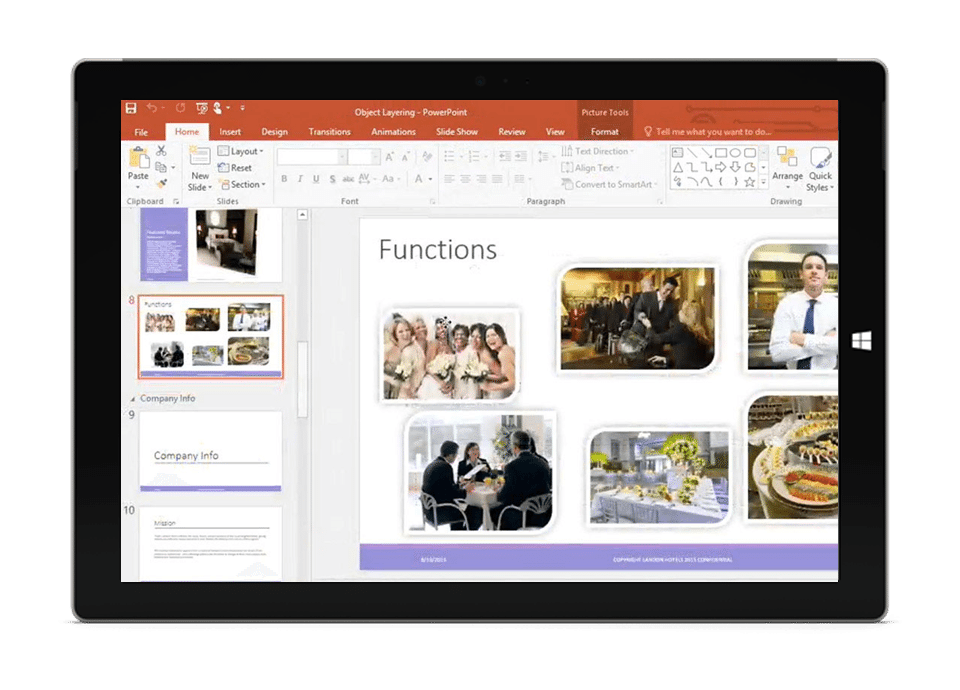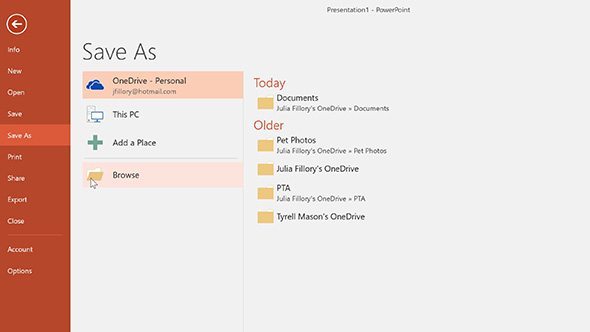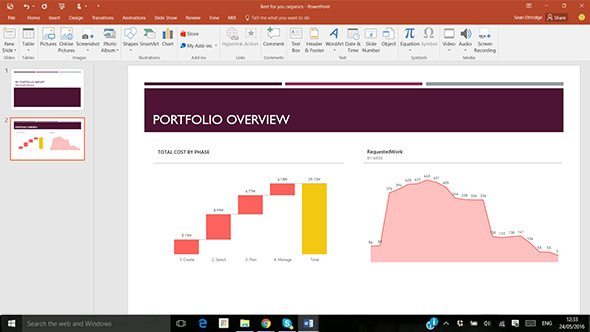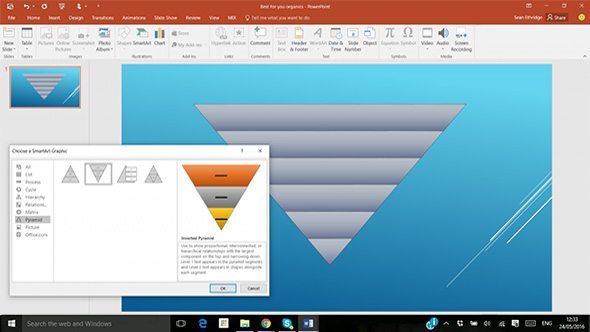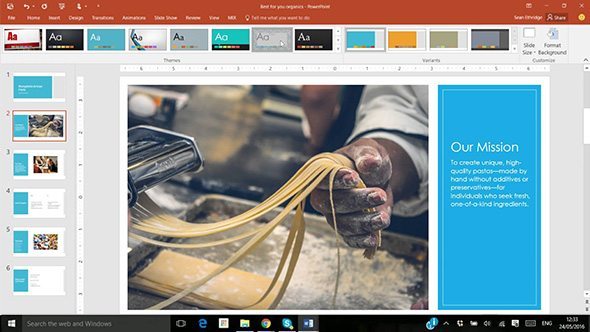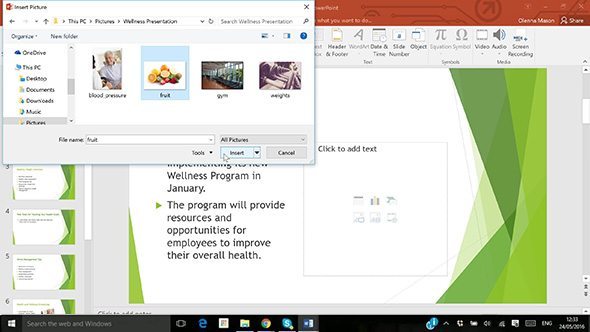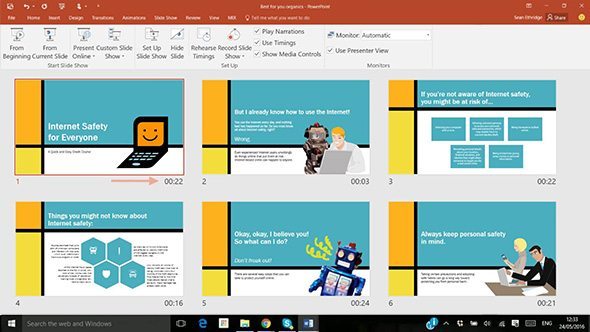PowerPoint Skills
Learn Microsoft PowerPoint with our easy to follow videosBite-size videos show you how to use PowerPoint
See some examples below of the lessons that will help you learn Microsoft PowerPoint
Use PowerPoint
Create Charts
Create Sections
Use Smart Art
Apply Themes
Apply Animations
Insert Images
Run Slide Shows
Become awesome at PowerPoint
What’s included
Module 1 : PowerPoint Essentials
This first module shows you how to use PowerPoint’s essential tools. You’ll learn about; Opening PowerPoint; Tabs and Ribbons; Quick Access Toolbar; Saving a presentation; Closing and Exiting; Using a Built-In Template; Insert a slide; Change layout; Why use sections?; Create & Edit a section; Delete sections; Inserting text; Formatting text; Bullets and Numbers; Text alignment; and Text boxes.
16 Lessons : 1 Quiz : 40 Points towards your Microsoft Office Skills Score
Module 2 : Inserting Objects into Slides
This module shows you how to take your presentations to the next level by inserting objects, it covers; Using SmartArt; Convert text to SmartArt; Convert SmartArt back to text; Working with Pictures; Insert a Picture onto a Slide; Moving and Resizing a Picture; Cropping a Picture; Picture Styles; Picture Adjustments; Removing a background; Photo Albums; Working with Charts; Insert a chart and chart data; Moving and resizing a chart; Changing the chart type; Edit the data; Switch Row and Column option; Chart elements, styles and filters; Video & Sounds; Inserting a sound file; Inserting a video file; and Editing the video file.
22 Lessons : 1 Quiz : 40 Points towards your Microsoft Office Skills Score
Module 3 : Transitions and Animations
Bring an element of movement to your slides by understanding; Applying a transition effect; Transition effect options; Types of animations; Applying an animation to an object; Applying more than one animation to an object; Applying animation to a smartart graphic; and Applying animation to a chart.
7 Lessons : 1 Quiz : 20 Points towards your Microsoft Office Skills Score
Module 4 : Slide Design and Slide Master
Themes bring your slides to a professional level. This short module covers; Applying a theme; Format the background only; Save a current theme; Slide Master; What is a Master Slide?; Editing the master slide; and Inserting new master slide.
6 Lessons : 1 Quiz : 20 Points towards your Microsoft Office Skills Score
Module 5 : Running and Presenting a Slide Show
Themes bring your slides to a professional level. This short module covers; Applying a theme; Format the background only; Save a current theme; Slide Master; What is a Master Slide?; Editing the master slide; and Inserting new master slide.
6 Lessons : 1 Quiz : 20 Points towards your Microsoft Office Skills Score
Module 6 : Reviewing and Printing
Final tips before you present are very helpful, this module covers; Proofing a presentation; Comments; Compare presentations; Saving and Printing; Saving options; Sharing a presentation; Printing a slide show; Save as a template; and Export options.
8 Lessons : 1 Quiz : 40 Points towards your Microsoft Office Skills Score
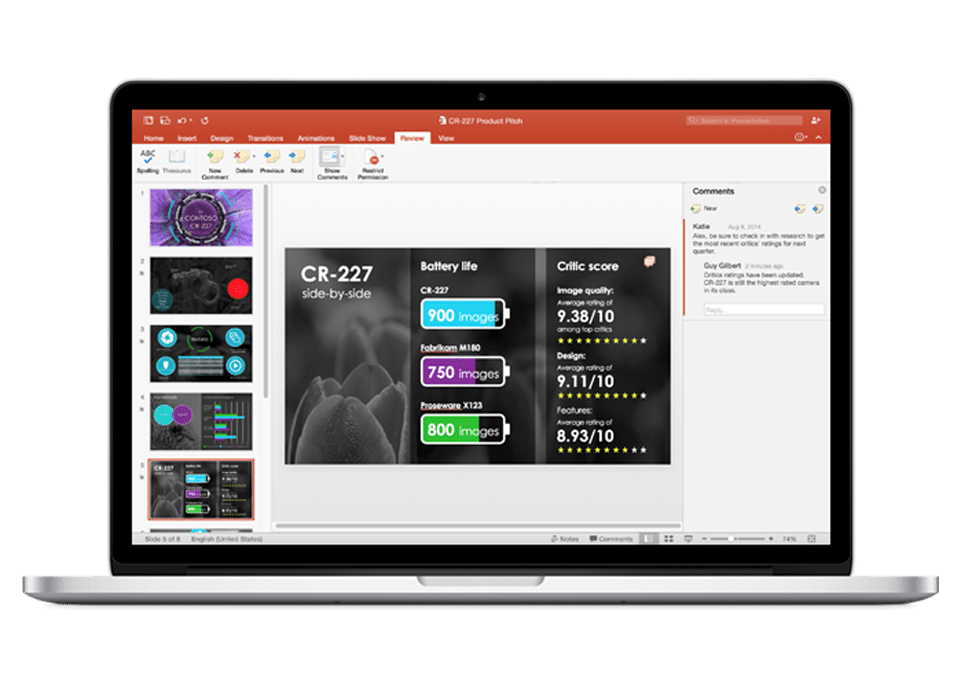
Skills you'll have
Create professional presentations
Design overhead slideshows
Design presentations for an exhibition
Create corporate presentations
Confidently present a slide show
You'll know how to
Add narration to slides
Embed YouTube videos
Add music to presentations
Design unique templates
Create infographics