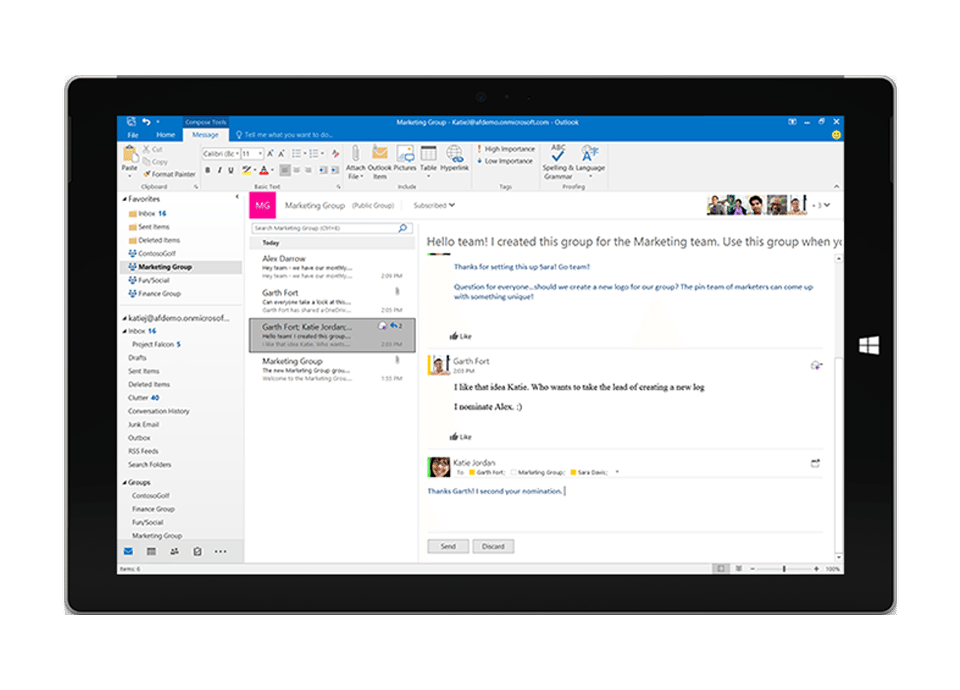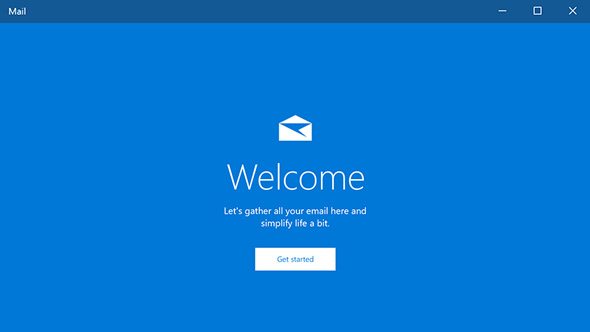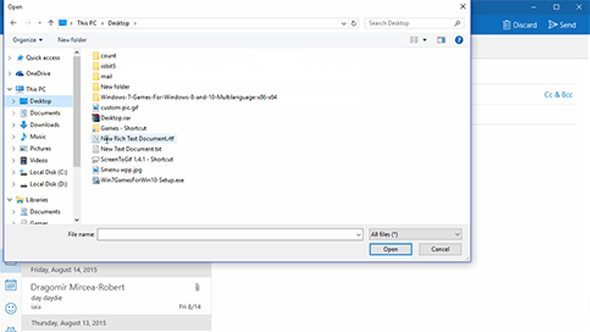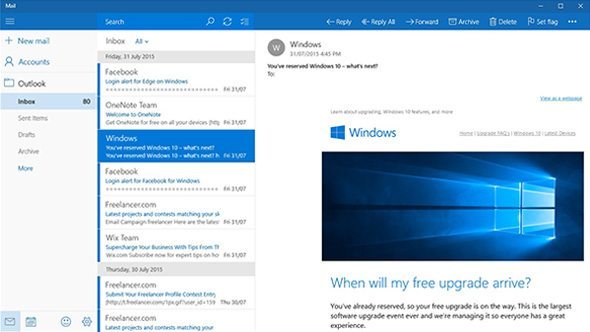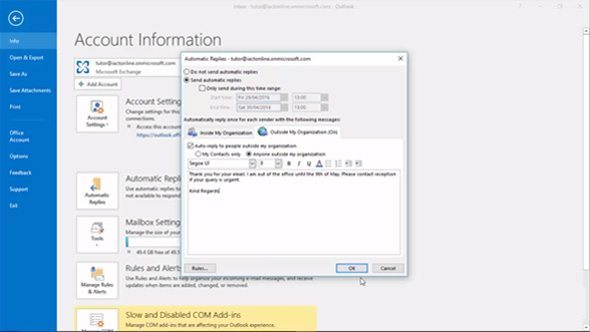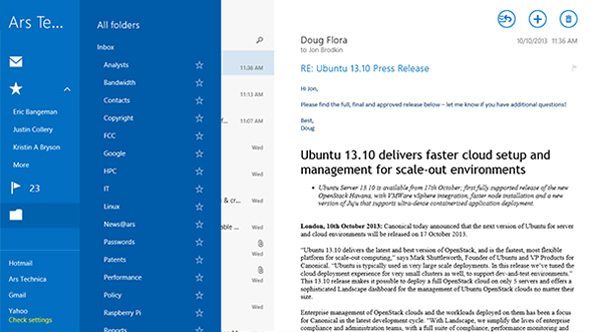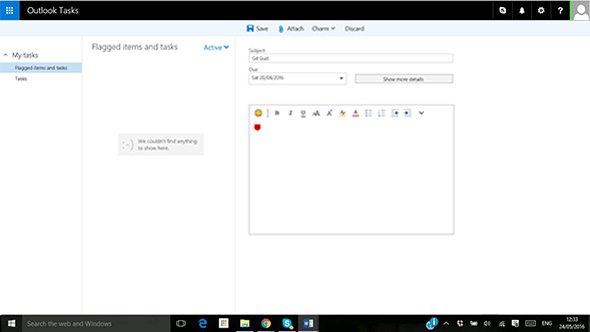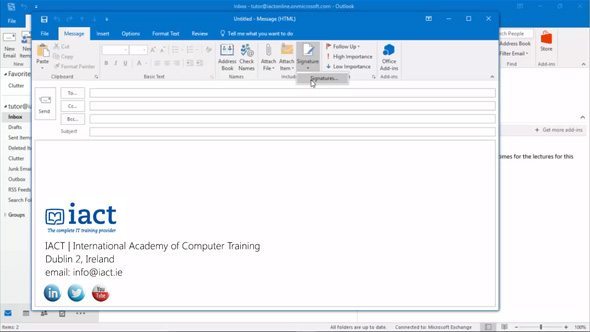Outlook Skills
Learn Microsoft Outlook with our easy to follow videosBite-size videos show you how to use Outlook
See some examples below of the lessons that will help you learn Microsoft Outlook
Navigate Outlook
Add Attachments
Manage Emails
Automate Replies
Organise Folders
Start Tasks
Create Contacts
Set Up Signature
Become awesome at Outlook
What’s included
Module 1 : Outlook Essentials
This module covers everything you need to know to get the most from Outlook, including; Introduction to Outlook; Opening Outlook; The Outlook Interface; Email; Creating an email; Attaching files to an email; Email options; Reading an email; Opening & Saving attachments; Replying and forwarding an email; More Mail Options; Creating a signature; Working with your emails; Deleting Emails; Sorting your email; Creating an email folder; Moving emails from your inbox; Junk Email Options; and Clutter Folder.
16 Lessons : 1 Quiz : 25 Points towards your Microsoft Office Skills Score
Module 2 : Contacts, Tasks and Other Options
This module focuses on staying in touch and being organised, with lessons on; Contacts; Creating a contact; Sending an email to a contact; Editing and Deleting an existing contact; Forwarding a Contact; Creating a new contact group; To Do Lists; Create a task; Marking an email for a follow up; Viewing tasks from email section; Options; Out of Office; and Printing.
10 Lessons : 1 Quiz : 25 Points towards your Microsoft Office Skills Score
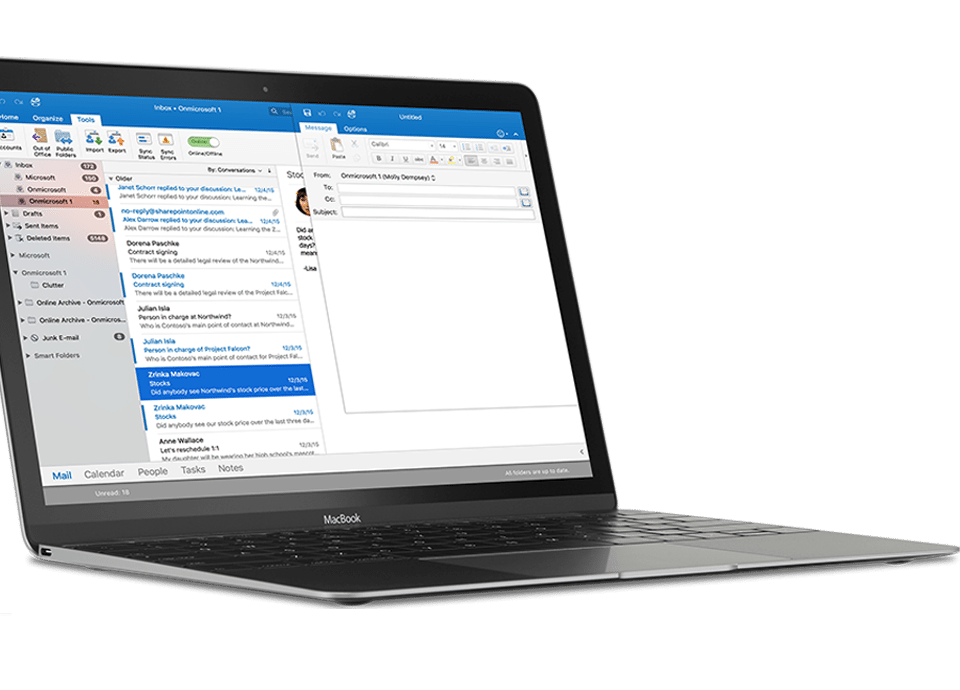
Skills you'll have
Send, retrieve and organise e-mails
Organise address lists
Use scheduling tools
Create tasks and notes
Consolidate email from Outlook.com, Gmail and Yahoo
You'll know how to
Prioritise your important emails into a Focused Inbox
Share calendar availability and schedule meet-ups
Export and import contacts
Automatically empty trash
Use templates to save time