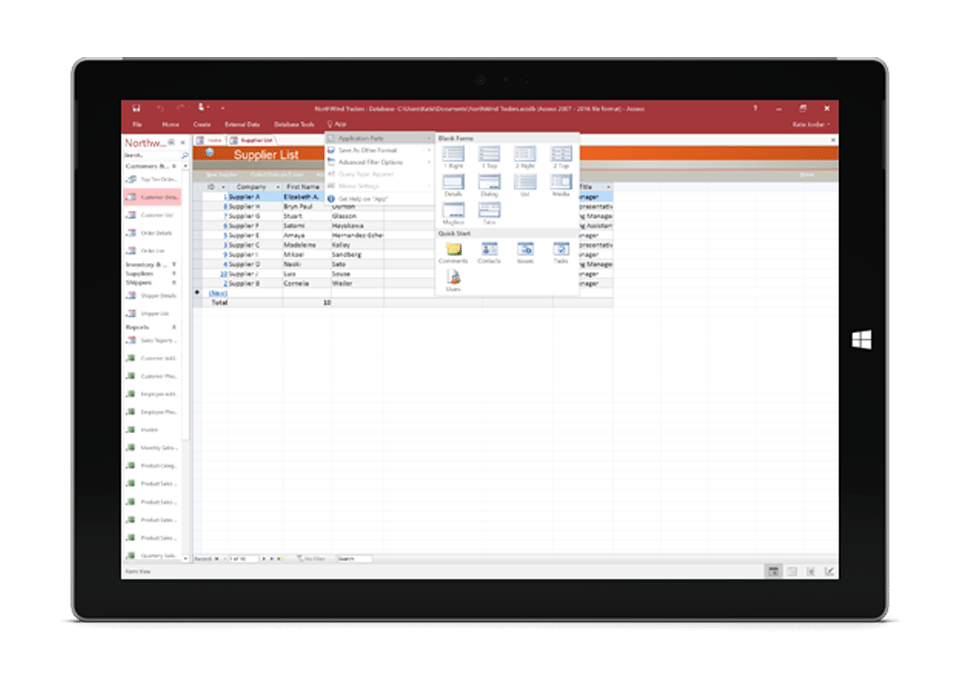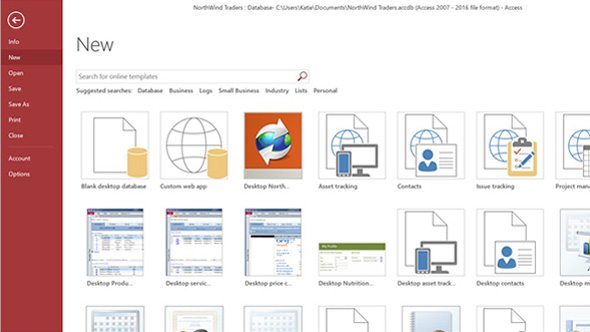Access Skills
Learn Microsoft Access with our easy to follow videosBite-size videos show you how to use Microsoft Access
See some examples below of lessons that will help you learn Microsoft Access
Explore Access
Create Queries
Build Databases
Generate Forms
Build Tables
Analyse Data
Link Tables
Design Reports
Become awesome at Access
What’s included
Module 1 : Access Essentials
In this first module you’ll learn the essentials of navigating Access; Introduction to Access; Starting access; Opening an existing database; Exploring using the navigation pane; Closing a database and exiting Access; and Creating a new database.
5 Lessons : 1 Quiz : 25 Points towards your Microsoft Office Skills Score
Module 2 : Working with Tables
In Access, you work with Tables. These lessons cover all you need to know; Opening existing tables; Editing, adding and deleting records; Sorting and filtering records; Creating a new table; Adding Fields; The Primary Key; Data Types; Field Properties for Short Text; Field Properties for Numbers; Field Properties for Currency; Field Properties for Date/Time; Table Relationships; Linking to create a relationship between tables; Editing a relationship link; and Deleting a relationship link.
14 Lessons : 1 Quiz : 25 Points towards your Microsoft Office Skills Score
Module 3 : Working with Queries
This short module covers Queries; Creating and Saving a query; Sorting records in a query; Specifying criteria; Finding empty cells; Criteria For Numbers & Dates; Entering multiple criteria; Using multiple tables in a query; and Different query types.
8 Lessons : 1 Quiz : 25 Points towards your Microsoft Office Skills Score
Module 4 : Forms and Reports
Learn how to;Creating a form; Editing a forms design; More form design features; Rename and delete a form; Creating a report; Editing a reports design; Adding an image and a calculated field; and Rename and delete a report.
8 Lessons : 1 Quiz : 25 Points towards your Microsoft Office Skills Score
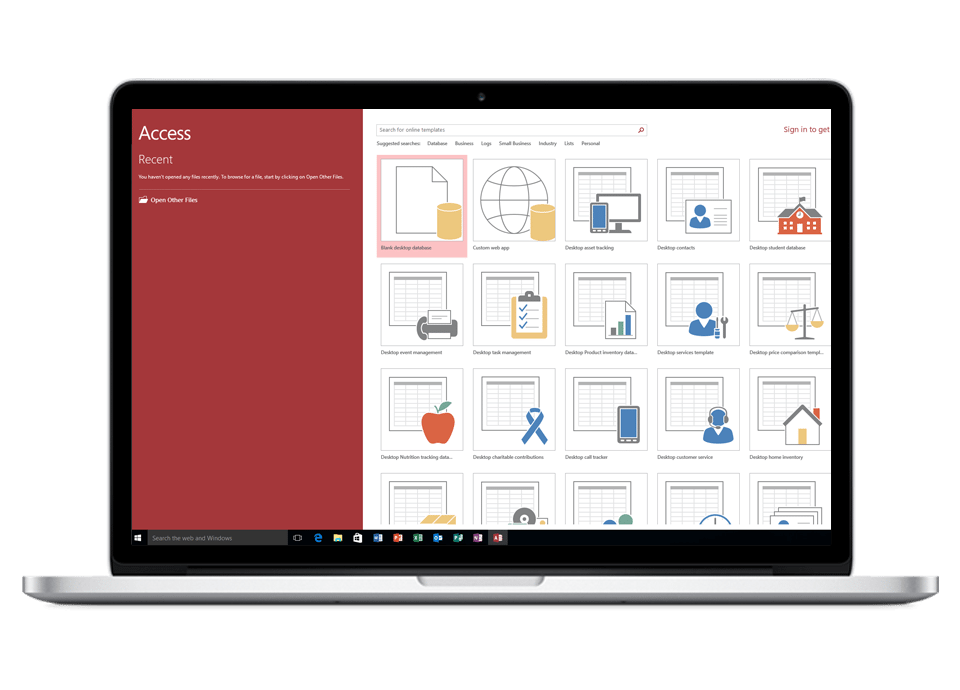
Skills you'll have
Create and understand relational database models
Query a database and create summary reports
Create simple forms and reports for data entry
Create macros to automate reports and forms
Perform sales and analysis
You'll know how to
Build databases incorporating forms and queries
Print and export into presentations
Design a query to extract information from the
Export information into other Windows based products
Create and edit macros to automate the database