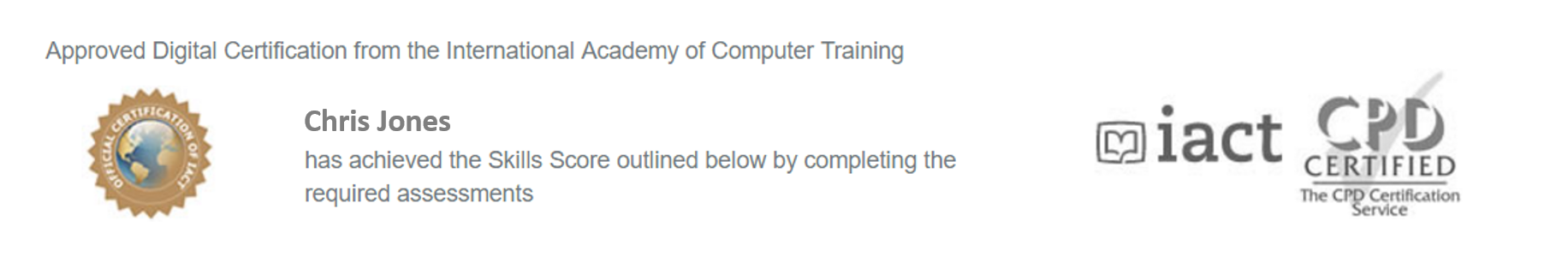How it works
Over 500+ Microsoft approved bite-size lessons give you the Office Skills you need
Assess your skills
Find out your current Microsoft Skills Score with our online Microsoft Skills Test. View your Total score in each application via your Personal Skills Dashboard
Increase your skills
Easy to follow bite-size lessons help you increase your Skills Score. Watch whenever and wherever you want. Stay up to date with Microsoft’s new features
Prove your skills
Link your Microsoft Skills Score Dashboard to your Resume, so you can prove to others you have up-to-date Office skills that Businesses require
%
Word
%
OneDrive
%
Excel
%
Outlook
%
PowerPoint
%
Access
%
OneNote
%
Calendar
Improve your Skills Score by only watching the lessons you need
Over 500 bite-size video lessons keep your Microsoft Skills up to date
Take a quick quiz to find out your current Microsoft Office Skills Score
There’s a maximum Microsoft Office Skills Score of 1,000 Points
Why join eLearnOffice
The importance of being skilled in Microsoft applications is crucial today’s world
Save time
Because you only watch the lessons you need to

Stay current
We let you know when Microsoft add a new feature
Learn anywhere
Quick and easy lessons mean you learn from any device
Get Certified
CPD Certified content approved by Microsoft
Over 650,000 people in over 50 countries use us to learn Microsoft Office Skills
Even Microsoft use us to teach their employees Excel

Here's what a few people have said
Get the most from Office 365 with eLearnOffice
Select a Personal Plan
Be more productive with eLearnOffice. Everything you need to get work done anytime, anywhere.
MONTHLY
First Month FreeCourses included

What’s included
- + Over 500 bite-size lessons – new content added each month
- + Over 40 Modules – each with its own quiz
- + Personal Skills Dashboard – certified by IACT and CPD
- + Practice Files – downloadable files to work with
- + Commitment Free – Cancel anytime
YEARLY
Free Month FreeCourses included

What’s included
- + Over 500 bite-size lessons – new content added each month
- + Over 40 Modules – each with its own quiz
- + Personal Skills Dashboard – certified by IACT and CPD
- + Practice Files – downloadable files to work with
- + Commitment Free – Cancel anytime
LIFETIME
First Month FreeCourses included

What’s included
- + Over 500 bite-size lessons – new content added each month
- + Over 40 Modules – each with its own quiz
- + Personal Skills Dashboard – certified by IACT and CPD
- + Practice Files – downloadable files to work with
- + Commitment Free – Cancel anytime
Get $100 when your employer signs up
Recommend our Business plans to your employer
When they buy our PREMIUM or ENTERPRISE plan, we put money into your Bank account
(Only 1 referral per company. We confirm with the purchaser from your employer that you recommended eLearnOffice)